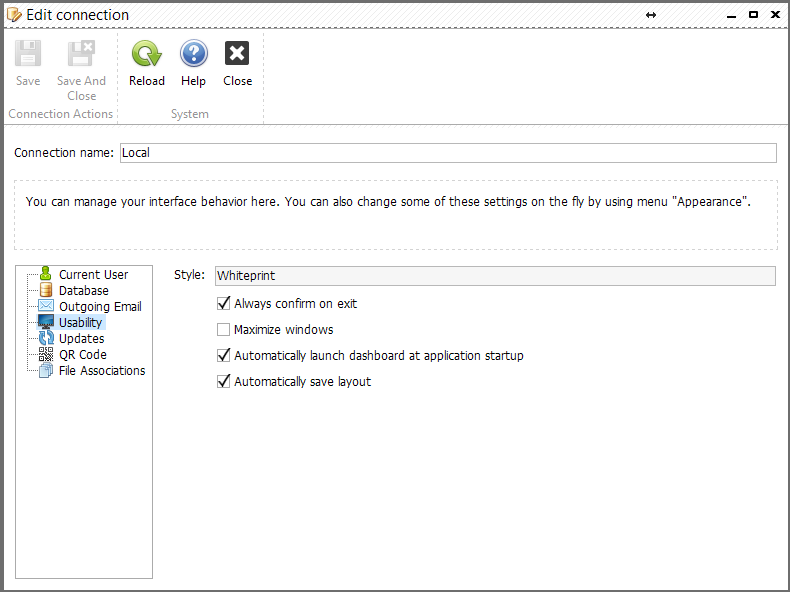You can define the visual style and usability settings of TaxWorkFlow application by using the "Appearance" menu.
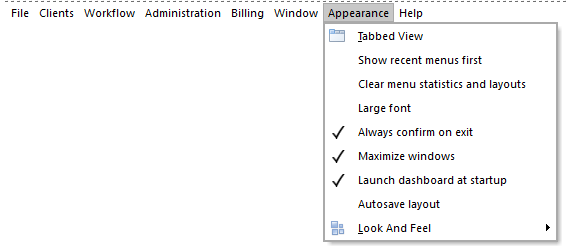
It contains the following options:
•Tabbed View - allows you to open windows as tabs so you can always see their captions of all your open windows on top of the screen.
•Show recent menus first - enables you to automatically hide infrequently used menu buttons.
•Clear menu statistics and layouts - use this option if you need to get initial layouts and clear menu stats.
•Large font - allows you to enlarge the font of the application to improve text readability.
•Always confirm on exit - check this option if you always want to confirm your wish to exit the application.
•Maximize windows - check this option to automatically maximize each window you open.
•Launch dashboard at startup - this option allows you to launch dashboard when the TaxWorkFlow starts.
•Autosave layout - check this option to save your menu and table customization automatically.
•Look And Feel - here you can choose the skin of the application.
These settings are saved on the connection basis, so they will apply even if you run the application on a different computer but they will not apply to other connections (in case you have more than one connection in your list). As a result, you can also change some options mentioned above going to" File>Edit Connection". Choose the connection for what you want to change options and click "Modify" button. Choose "Usability" tab and change options: