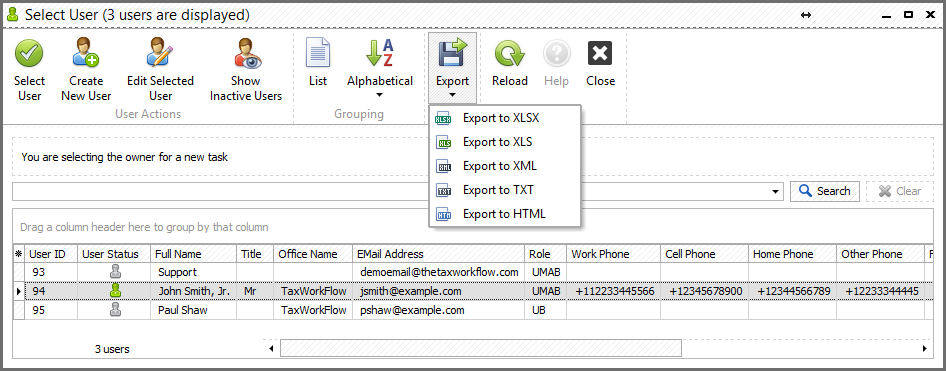You can open select user form everywhere where you see the following button: ![]() It can be creating or editing task or project or viewing user's problems windows.
It can be creating or editing task or project or viewing user's problems windows.
This form looks the following way:
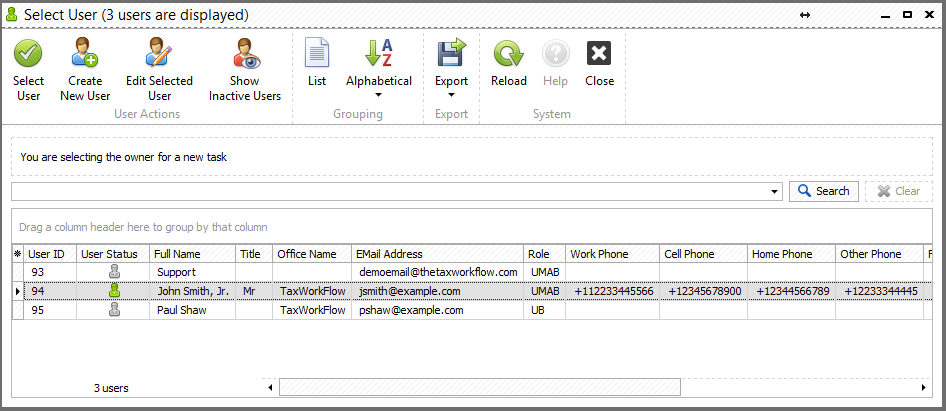
If you wish to find the user using a search bar, be sure that the column which contains the information you're looking for is enabled in the table. This form was created to make your work with users more easy and comfortable. Start typing the user's name, email or any other user-related information in the search box and you'll see all appropriate results immediately:
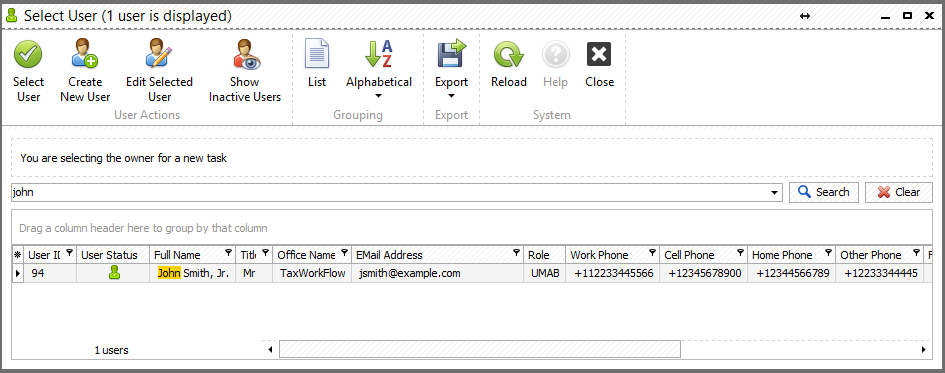
You can sort the list by user id or by user's first or last name:
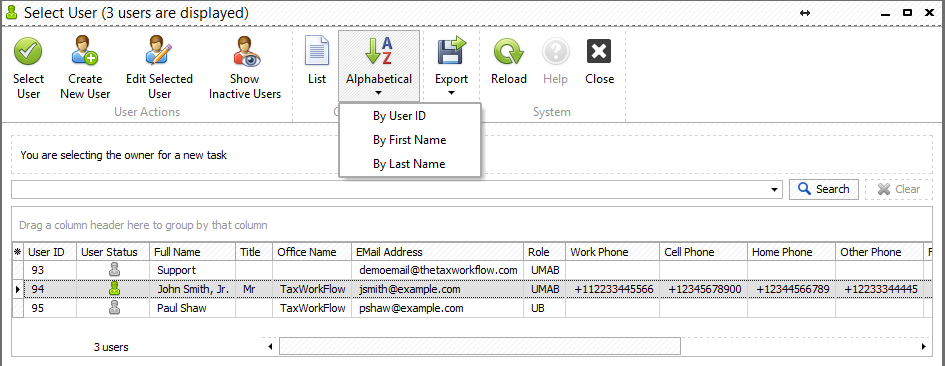
Also you can export the list of the users to any format from the list: