This mechanism allows the TaxWorkFlow user with an administrator role to add new users and provide them the simplest scenario of how to install the TaxWorkFlow system and activate their personal accounts, so new users won't need to edit connection settings in order to start using the program. This feature can also be used to send the invitation to the administrator when you first sign up for the new account.
To use this feature, you must log into the system as an administrator and create a new user as described above. Next, go to “Edit users” and select the user to whom you wish to send the invitation, and right-click on it to access the pull-down menu.
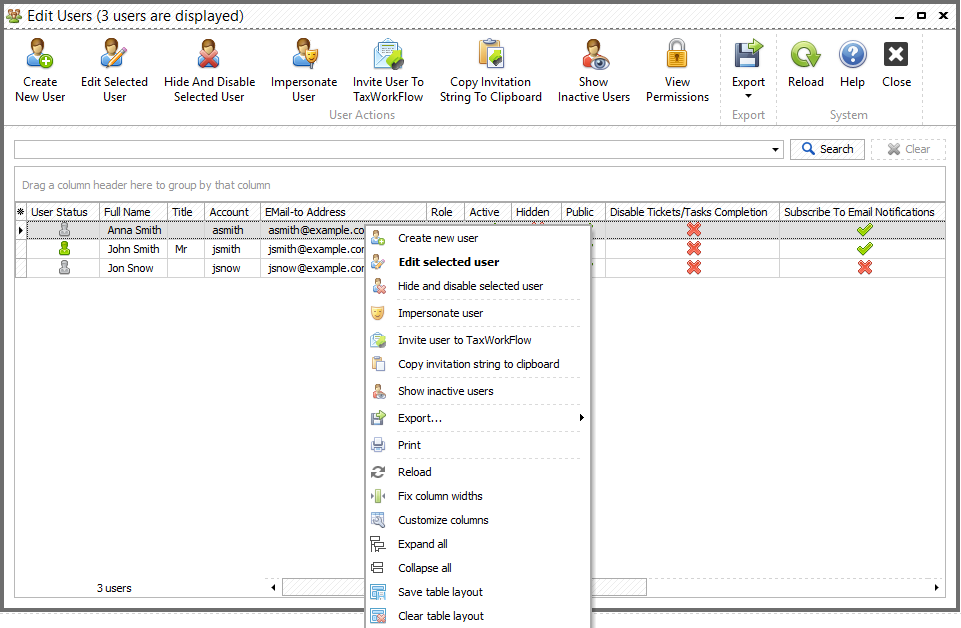
Select the “Invite User to TaxWorkFlow” menu item and you will see the email template that is ready to be sent to the user:
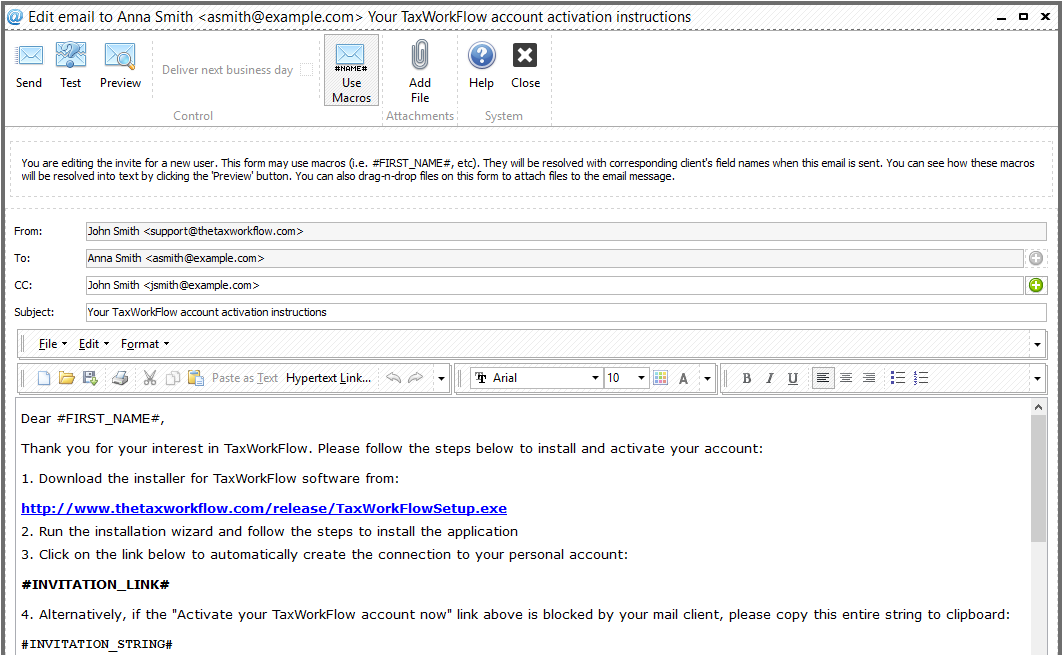
The email will contain a template with instructions to the user to follow in order to install the application and create the connection to your account. This template can be edited and then sent using the “Send” button when complete. After the user receives the message, she or he can download and install TaxWorkFlow themselves using the first link and to activate their account simply by clicking the second link in the message if they open it in Outlook or Mozilla Thunderbird. After that they will be able to work with the program.