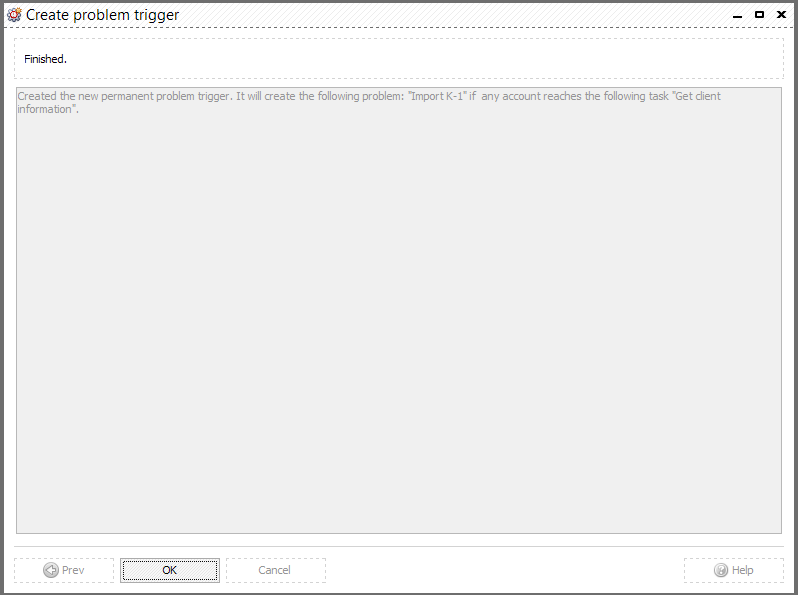New problem trigger creation consists of several steps assembled to a user-friendly wizard. On the first step you can select a client to assign this problem trigger to:
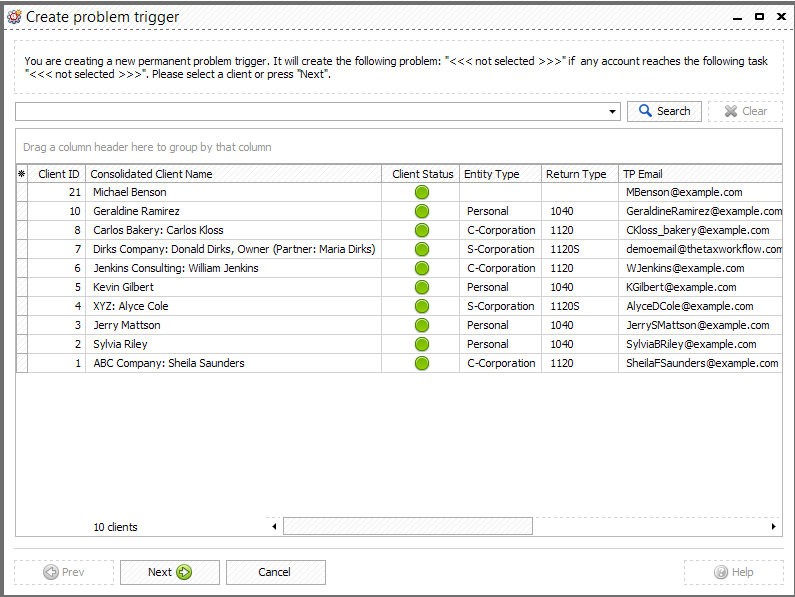
You can skip this step by clicking "Next" button. This will mean that the problem trigger will be created for all clients.
Next you need to select a problem template for the problem trigger:
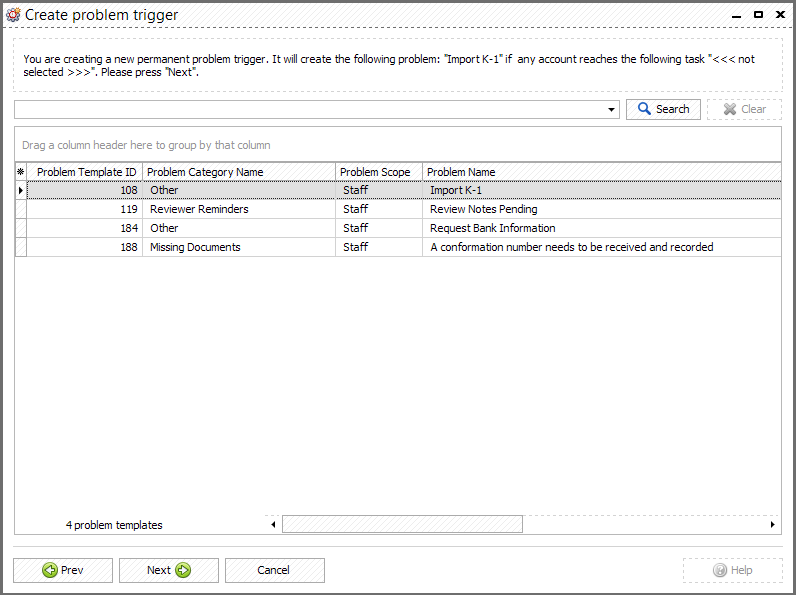
Click "Next" and on the next screen select a project template to assign problem trigger to:
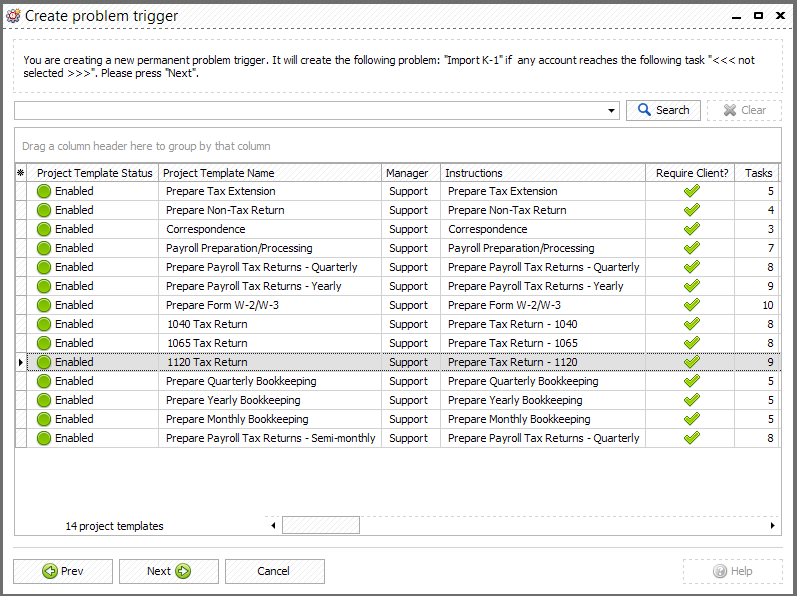
The next step is to select a task of the project on which the problem will be triggered:
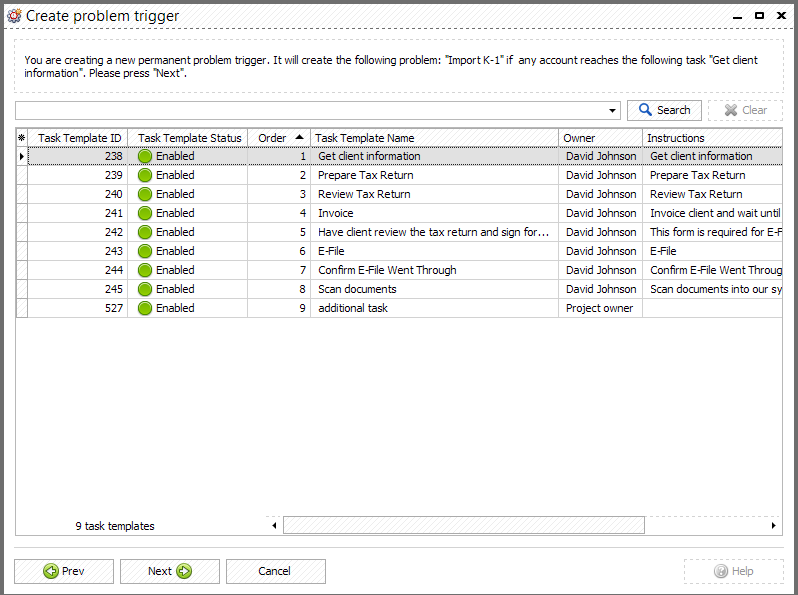
The last step allows to select:
•problem trigger name
•time to live (if you want the problem trigger to be permanent or expire after selected tax year)
•account type and return type if necessary
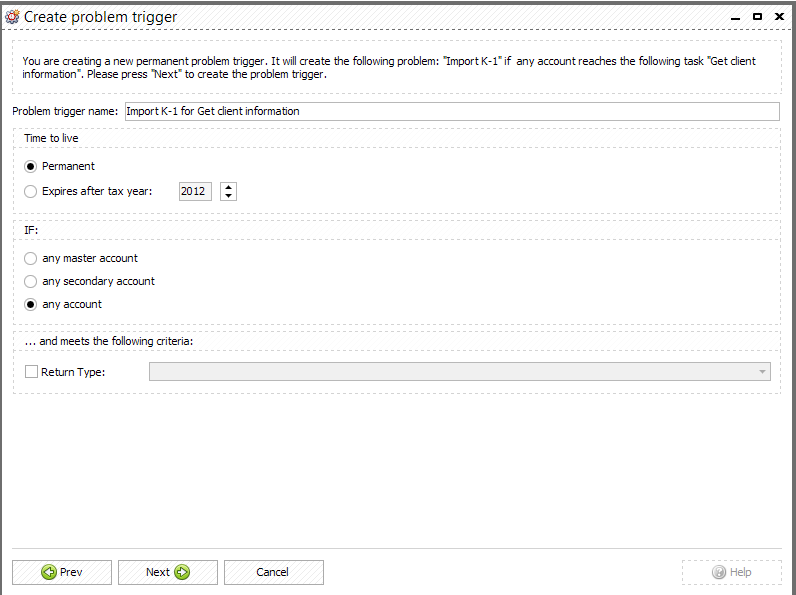
Click "Next" button and "OK" if the problem trigger creation process was finished without any issue: