1.Open your firewall’s main window.
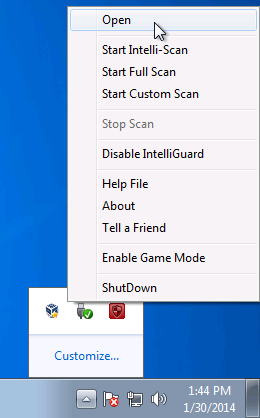
2.Select “Settings” tab.
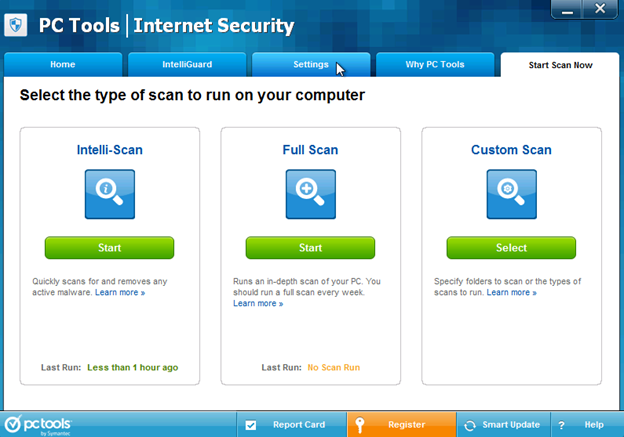
3.Select “Firewall -> Applications”, click “Add” button and browse to TaxWorkFlow.exe.
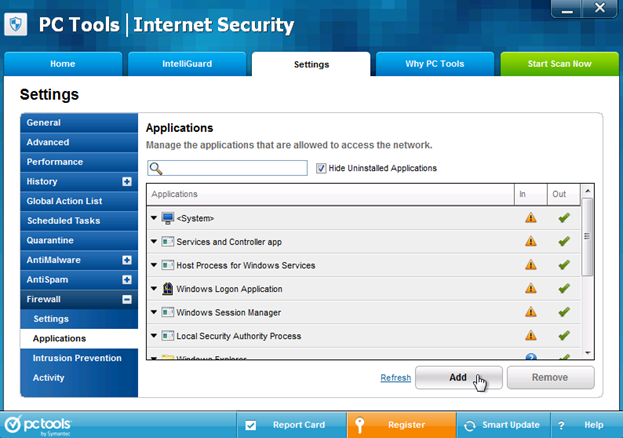
4.Click on the ![]() icon in the “In” column and select “Allow All”.
icon in the “In” column and select “Allow All”.

5.Repeat steps from 3 to 4 again for the TWFPDFPrinter.exe file. It should be located in the TWFPDFPrinter subfolder of the application’s folder (by default it is usually C:\Program Files (x86)\TaxWorkFlow\TWFPDFPrinter\TWFPDFPrinter.exe).