As we described above, documents sent for signing can be signed by clients at "Awaiting Your Signature" page of the portal by clicking pencil icon next to the document. Upon clicking pencil icon client will be redirected to DocuSign portal where he or she can review the document:
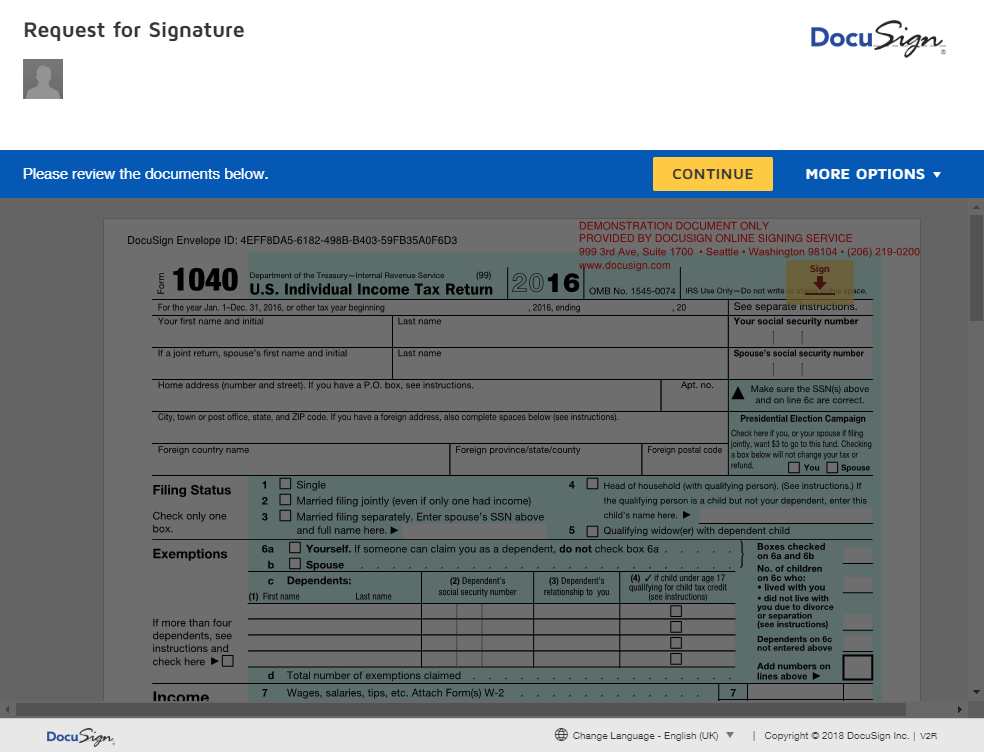
While reviewing the document client can leave comments if there are any questions appeared. In case client is ready to sign the document he/she can click on the signing area. This will print the signature on the document but it still can be cleared by clicking on it and selecting "Clear" option (in case client clicked there accidentally or changed his/her mind). Also client can click and change the signature's style or draw the signature manually:
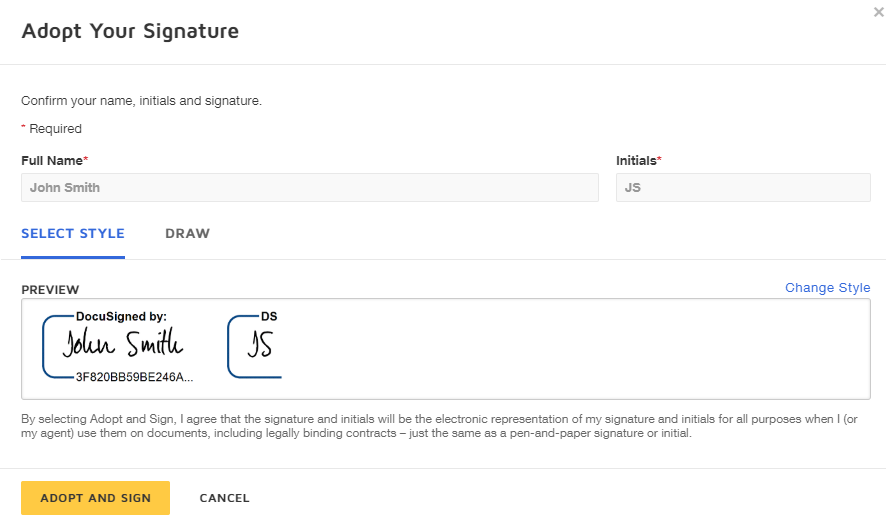
When the signature is placed client can click "FINISH" button to complete the signing process:
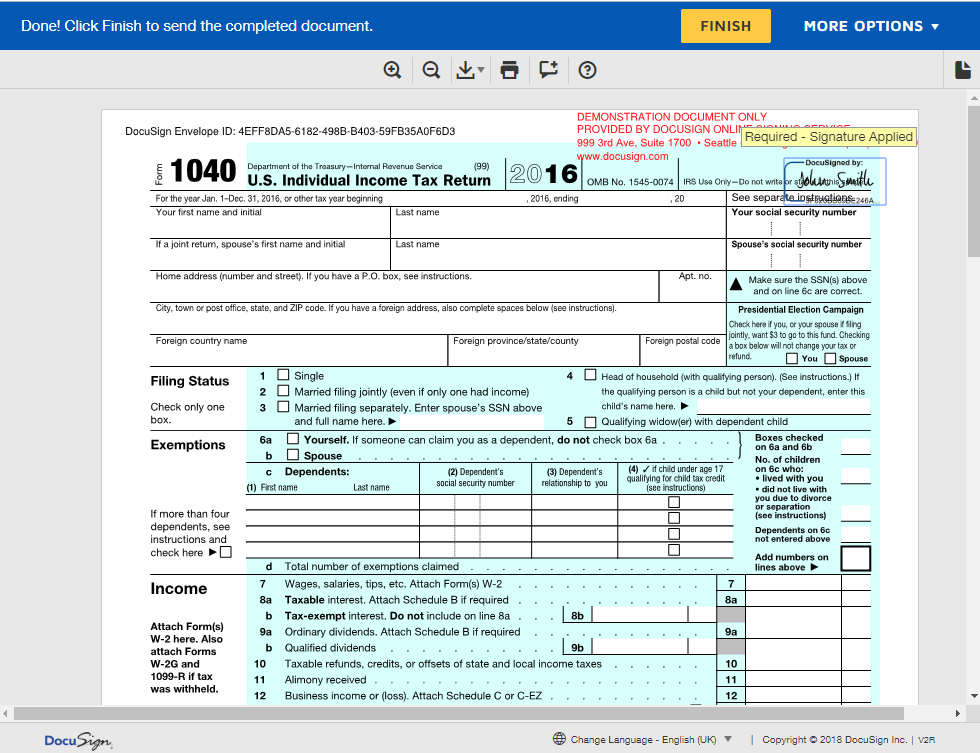
After finishing signing process the client will be redirected back to the "Published Documents" page of the portal.