You can view each user's full activity in the system by selecting “Administration” >> “View user activity...”. This report shows all actions of users affecting all records, so you can monitor the process and find the root cause of an issue if something goes wrong. Apply necessary filters and modify grid according to your needs. Also you can save the view as a Report. See more about reports in "Reports management" chapter of this guide.
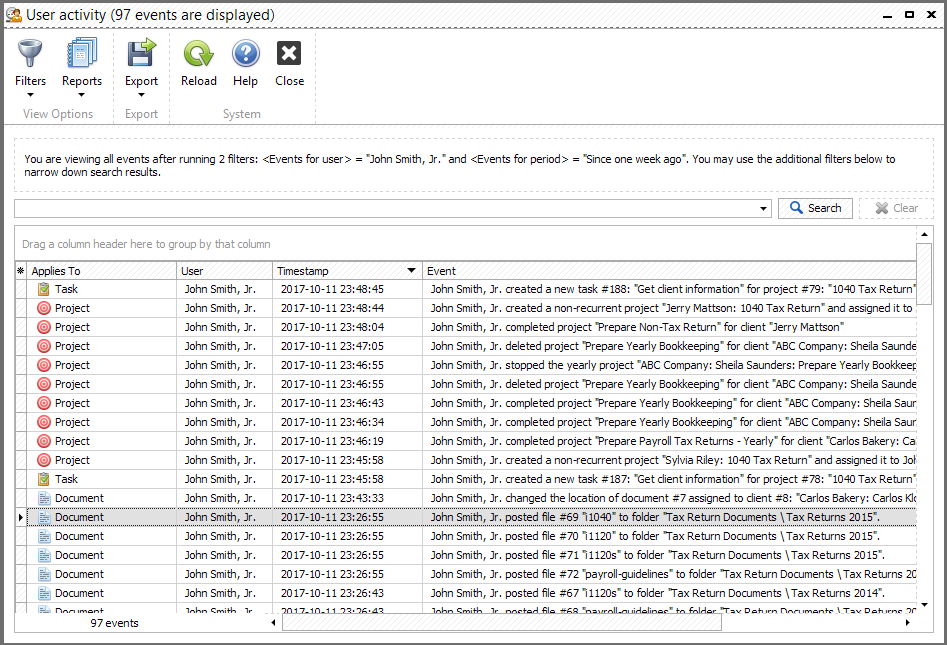
You can double-click on the report to open the relevant item that was affected during the change.